FAQ
General Questions
What is HomeCraft Studio?
HomeCraft Studio is comprehensive home design software that allows you to create, visualize, and perfect your interior and architectural designs in 3D. It combines powerful design tools with an intuitive interface, making professional-quality home design accessible to everyone.
Who is HomeCraft Studio for?
Our software serves a diverse audience including interior designers, architects, homeowners planning renovations, DIY enthusiasts, and anyone who wants to visualize spaces before making real-world changes. The interface adjusts to your expertise level, making it suitable for both beginners and professionals.
How much does HomeCraft Studio cost?
HomeCraft Studio offers flexible pricing options. Our Basic version provides essential features for personal use, while our Professional edition includes advanced tools for serious designers. Visit our pricing page for current rates and special offers, including our 14-day free trial.
What systems does HomeCraft Studio run on?
HomeCraft Studio works on Windows 10/11, macOS 10.15 or newer, and Linux (Ubuntu 20.04+). We recommend at least 8GB RAM and a dedicated graphics card for optimal performance. A cloud-based version with reduced system requirements is also available.
 |
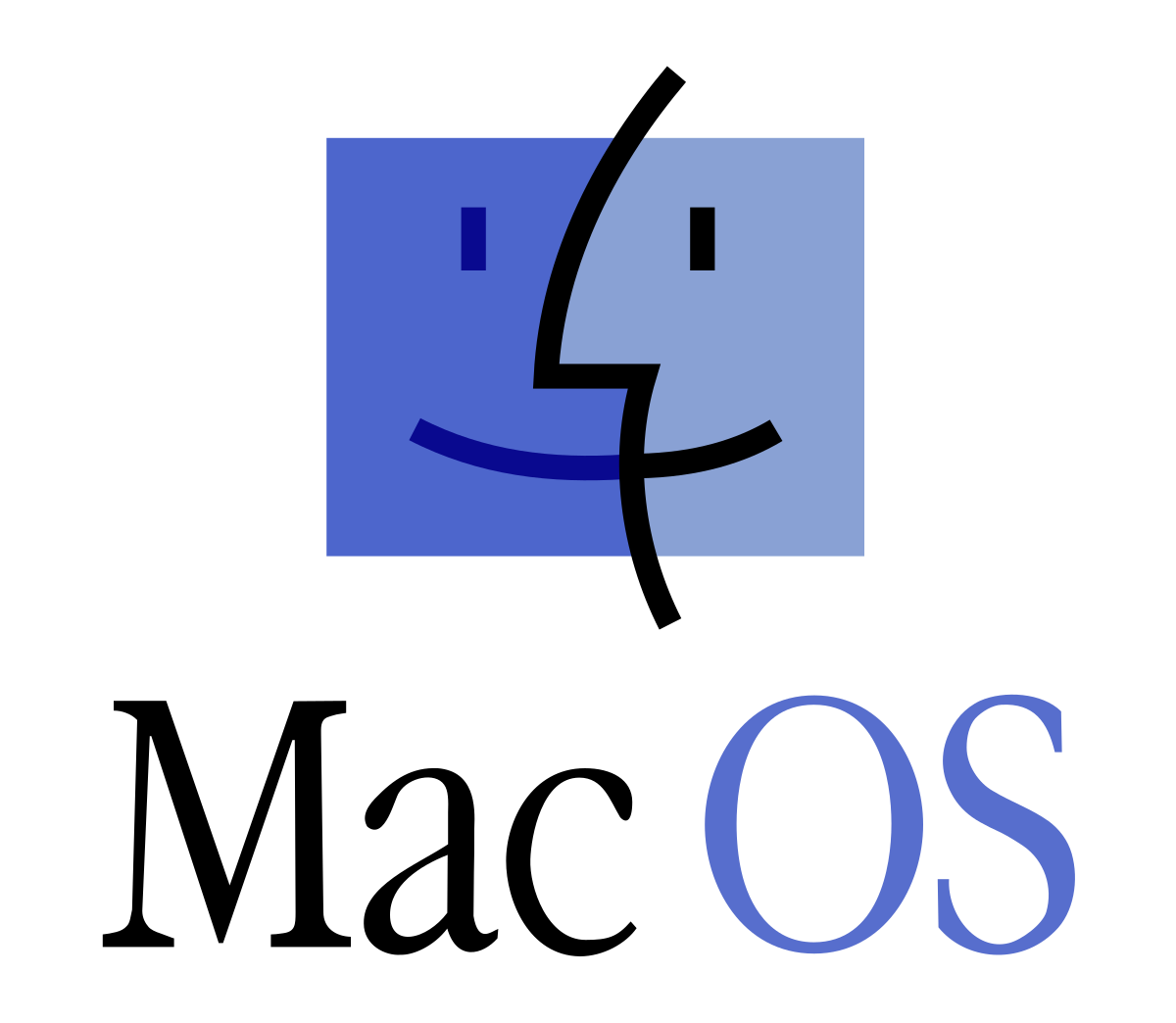 |
Do I need constant internet access to use HomeCraft Studio?
No. Once installed, HomeCraft Studio functions fully offline. Internet connection is only required for initial activation, updates, accessing our online libraries, and using cloud collaboration features.
Technical Questions
How do I import my own 3D models?
HomeCraft Studio supports importing models in OBJ, FBX, 3DS, and COLLADA formats. Simply use the Import feature in the Objects menu, select your file, and adjust scale and positioning as needed. Our software will automatically integrate your model into the material system.
Can I create custom furniture and objects?
Yes! HomeCraft Studio includes a built-in object editor for basic customization. For more complex creations, you can use your preferred 3D modeling software and import the results. We also offer a Custom Creator add-on for advanced in-app 3D modeling.
What file formats can I export my designs to?
Export options include:
· 3D formats: OBJ, FBX, COLLADA
· 2D plans: PDF, DXF, PNG, JPG
· Renders: PNG, JPG, TIFF (in various resolutions)
· Virtual tours: Interactive HTML5, MP4 video walkthrough
Is there a limit to project size or complexity?
HomeCraft Studio can handle residential projects of any size and multi-floor buildings up to 10 stories. Performance may vary depending on your hardware, but our optimization tools help manage complex projects even on modest systems.
Support Questions
How do I get help if I'm stuck?
We offer multiple support channels:
· In-app help documentation
· Video tutorials on our website
· Community forums where users share tips and solutions
· Email support with 24-48 hour response time
· Live chat support for Professional edition users
Are there tutorial resources available?
Yes! We offer a comprehensive learning center with:
· Step-by-step tutorials for beginners
· Advanced technique workshops
· Project-based learning paths
· Weekly webinars on specialized topics
· A YouTube channel with regular content updates
Can I recover unsaved work?
HomeCraft Studio includes robust auto-save functionality that creates recovery points every 5 minutes (adjustable in settings). You can access up to 10 previous auto-saved versions through File > Recovery. We also offer cloud backup for Professional edition users.
